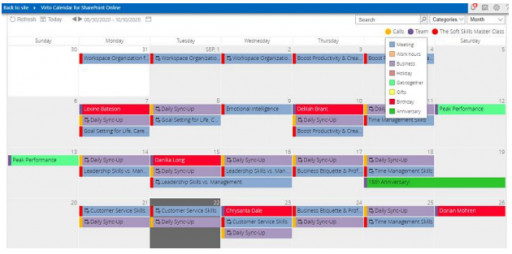
LOS ANGELES - April 8, 2021 - (Newswire.com)
VirtoSoftware creates online applications and web parts that enable new business scenarios in SharePoint and Office 365. Virto Calendar Overlay app for Office 365 and MS Teams was designed several years ago to provide users with an easy-to-use instrument for rolling up calendars from different data sources into a single calendar view. But there's always room for improvement, and VirtoSoftware customers' feedback is always a knockon effect to develop the product. That is why VirtoSoftware is ready to announce the major update of the Virto Calendar App.
VirtoSoftware introduces the major update of the Virto Calendar Overlay online application. The improved Calendar App provides:
- Support of External Users
- Complementary Virto Teams Application
- Single Group Calendar in MS Teams
- Adding events from MS Planner
- Copying events into a user's calendar
Virto Calendar App supports external users
There are lots of cases when a company needs to provide access for external users. Sponsors, contractors, stakeholders, or even customers sometimes. For this purpose, the company may easily add external users to SharePoint. Then, the calendar users can add them into Virto Calendar. Since Virto calendar uses SharePoint permissions to display data, these users will have corresponding permissions for the Calendar.
To add external users, follow the next steps:
- Navigate to the Virto Calendar permissions settings;
- Allow access to calendars and data sources from all site collections;
- Type the email of a user to add.
Working with Calendar Overlay in a separate tab of Teams
Most Virto Calendar customers also use MS Teams for collaboration. Virto Calendar Overlay helps its users to overlay Exchange Online calendars with other Office 365 calendars as a single SharePoint calendar and add it directly to MS Teams. Then a group of Teams may use its full functionality without switching between the browser tabs or applications. Moreover, it is also possible to install the Virto Calendar from Teams to start using it from a scratch.
Virto Calendar Overlay supports adding events from MS Planner
VirtoSoftware offers a new feature for users of Virto Calendar and MS Planner. Now it is possible to add all the tasks created in Microsoft Planner as events to Virto Calendar to display them in a single view. Users just need to go to the Calendar settings and select the checkbox "Display tasks from MS Planner".
Virto Calendar users can copy events to their Outlook calendar
Virto products work perfectly with Office 365 online apps. For those who tend to use Outlook for planning events they do not need to share, Virto Calendar Overlay provides the ability of adding events from Virto Calendar to Outlook. Users have to click the "Add" icon on the event from the Virto Calendar to copy it to Outlook. In this case, an ICS file is automatically saved, so all the data of the Virto Calendar event transfer properly to Outlook.
Press Release Service by Newswire.com
Original Source: Virto Calendar Overlay for O365 and Microsoft Teams by VirtoSoftware
