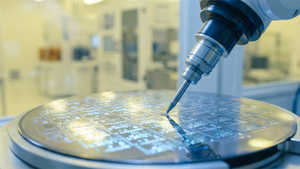LONDON, June 26, 2025 (GLOBE NEWSWIRE) -- The cybersecurity feature Threat Protection Pro™, included in the leading VPN application NordVPN, has once again been recognized as one of the top tools for detecting phishing websites in an independent test conducted by AV-Comparatives.
"Phishing websites are one of the biggest threats to internet users worldwide. They steal personal data, login credentials, and financial information from unsuspecting users before redirecting them or disappearing entirely. We put our greatest effort into protecting our customers from the consequences caused by these sites," says Domininkas Virbickas, product director at Threat Protection.
AV-Comparatives, an independent testing lab, conducted an extensive test between May 15-28, 2025, to evaluate the effectiveness of various cybersecurity products in detecting and blocking phishing websites. The company certified 10 solutions against 228 phishing URLs and 200 clean ones to see how well they could protect users. NordVPN’s Threat Protection Pro™ detected 90% of phishing websites.
Last year, NordVPN became the first VPN service provider to be approved by AV-Comparatives for anti-phishing protection, and this year we got tested again to remain the only VPN provider with such certification.
To be approved by AV-Comparatives for Anti-Phishing Protection, at least 85% of the phishing URLs used must be detected and blocked, without causing any false alarms with legitimate online banking and related sites.
How to recognize phishing websites and protect yourself
While Threat Protection Pro™ is a powerful safeguard, phishing attacks are always evolving. Practicing good cyber hygiene is just as important.
Here are a few simple tips to stay safe online:
- Verify the URL. Always check the URL in your browser’s address bar. Look for variations in the domain name that might indicate it’s a fake site. Did it send you to a subpage, even though you should be on the homepage? Does it have a suspicious prefix?
- Read the text carefully. If you have even the slightest suspicion, go over the email or message once more. Was it unsolicited? Is it urging you to do something, trying to induce panic? Does it have any typos or other mistakes?
- Enable two-factor authentication (2FA). 2FA adds an extra layer of security by requiring an additional authentication step, like a one-time code sent to your phone, before you can log in. Even if a hacker gets your password, they won’t be able to access your account without this second factor.
- Check the website’s protocol. Ensure that the website you’re on uses the HTTPS protocol. Legitimate websites prioritize security and will have a padlock icon in the address bar, but a website with a spoofed URL might only use HTTP.
NordVPN’s Threat Protection Pro™ is available with every subscription, helping users browse more securely every day.
ABOUT NORDVPN
NordVPN is the world’s most advanced VPN service provider, chosen by millions of internet users worldwide. One of NordVPN’s key features is Threat Protection Pro™, a tool that blocks malicious websites, trackers, and ads and scans downloads for malware. For more information, visit https://nordvpn.com.
More information: vilius.kardelis@nordsec.com